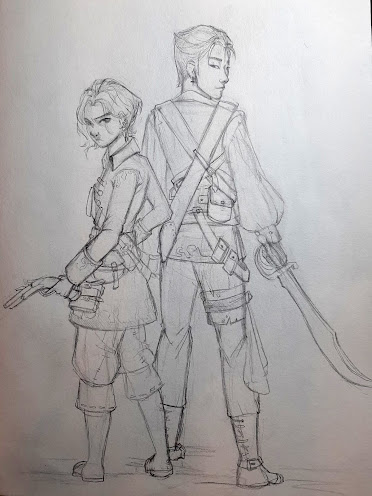Blending all the photos together into a finished piece of art seemed daunting at first, until I got the hang of it. I first added some more pattern by overlapping another photo in places where it was needed: on the chest plate I added a piece of a big whose shell looked similar to a metallic surface with vertical lines using a clipping mask and reducing the opacity. On the boots I used a piece of one of the black beetles than overlapped a grey-metallic one over it to make it fit into the colour palette and with the rest of the textures.
Sunday, 24 October 2021
Week 3 & 4 - Blending the Tank Bug Photobash
Saturday, 23 October 2021
My Comfort Zone
Getting out of my comfort zone is a very scary thought and maybe this fear is what keeps me from growing faster and better as an artist.
Ever since I started to draw I enjoyed creating characters and drawing humans the most, maybe because of the complexity of it, both in terms of technique and in terms of conveying the character's personality and backstory through their looks, their clothing and generally the way they are drawn.
That being said, I am also confident in my storytelling skills. I have been writing stories and following online writing classes ever since I was little, and I believe this will help me think up the stories behind my character's design, adding a plus of creativity and detail. That, if I practice applying this skill in game art.
Week 3 - Pumpkin Unwrap and Bake
The unwrapping took a little bit longer than I would have liked, since the forms were mostly organic and I couldn't straighten them out to make them fit better and make it easier to pack into the texture space. I ended up having to move the leaves on another texture sheet since they didn't fit with the rest unless I sized them down, and since I was offered the resources,I might as well use them. To be honest, I think if I had given myself more time I might have been able to come up with better ways of using the budget I was given, texture wise, but I didn't want to sacrifice time and fall behind with my projects, so I decided to just use another texture sheet for only the leaves.
Week 3 - Material and Surface Properties
Since first year, I've liked drawing glass and metal since I could recreate the reflective surface (not perfectly though, I still have problems with putting in the right amount of contrast) without much of a thought. I enjoyed this task and got so engrossed in it that I didn't notice time passing and finished it in a day of working continuously. It still has its flaws and, after getting feedback, I will most likely have changes to do and some more contrast to add.
This time I turned the image to greyscale from the beginning hehe.
I first drew some thumbnails to establish what the best composition would be. The second and third thumbnail were quite cramped, so I chose the first one. I sketched the objects and encountered problems in placing them properly on the page. I made the bottles too big, not leaving enough space for the metal pot, so the metal utensil propped on it didn't have any space left on the page. I had to tweak that in order to not have to redo the whole sketch, so I moved it as if it were turned towards us, which had to be conveyed by using foreshortening (gave myself more work and had to pay for my mistake, but it was a good exercise).
Week 2 - Shape and Pattern
The shape and pattern task took a lot more time to finalise and was a bit more difficult than the first week task since it had more detail to be captured through shading, values and the right contrast between objects' tones and linework. The shell especially was a challenge, because it has so many intricacies. Since it was a light object, I had to portray these through line and subtle shading.
 |
| Gustav Klimt - The Kiss, 1907-1908 |
Thursday, 21 October 2021
Week 2 - Tank Bug Photobashing
First time photobashing... Well it's certainly an experience. Scary at first because it looked like I was just sticking pieces of photos to a paper, just mashing them together and it honestly looked bad. So while working on it, there was always the fear that I wasn't doing something right. But I went on with it, trusting the process and just trying to figure out the tools and workflow of photobashing.
I used the beetle carapaces to make the armour and used match colour to match the colour to the helmet, making it look metallic. From the moment I drew the sketch for this I knew I wanted it to look like metal while preserving the idea of bug parts. Rather than having a mutant bug soldier, maybe they just wear insect inspired armour. The green accents I thought about later after finding the reference for the helmet, which had some kind of grass green details that I liked and decided to keep. In order to repeat that colour and add more variety into the pallette I added it on the shield and then on the lining of the skirt-like armour. At this point I had only added some shadow and light with a soft brush so they still looked like they were just thrown together.
I added highlights to make the armour look more metal-like. I also decided to make the suit under the armour a latex material because I felt it fit more than the basic turtleneck blouse I first gave her. I made the light come from the right, so for some armour parts I had to change the lighting. I also increased the contrast on the existing highlights and shadow to make the metallic look. I also added the green line on the pants to repeat the colour pattern.
I still have the helmet, boots and gauntlet to work on, but I feel it finally looks like it's coming together.
Wednesday, 20 October 2021
Week 1 - Insect-Human Photobashing
For the insect photobashing task I began by browsing for interesting-looking creatures so I could get an idea of what I was going for. I searched specifically for bugs that could serve maybe as armour or weapons or that simply make for interesting shapes and details.
At first, the moths inspired me the most and the idea of an agile moth-like lady assassin came to mind. I used curved lines and sharp forms in order to recreate a lean, slender and feminine look, but also aggressive and fast. I think the overall triangle shape reinforces that.
The second design is a bit weak. I think I had to get a bad idea down on paper too so I could come with a better one in the end. The overall vibe is child-like, which with maybe some modifications might turn into something, but I think it lacks a general pattern/idea that would hold the composition together and make it make sense.
The last one. I absolutely love it. This one is definitely a tank, her armour made of beetle shells, her shield of a bugs wings. I like how the spider eyes give the impression that she will most definitely see you, target you and charge at you. It doesn't look like her armour is actually made of bugs, but more like she is some sci-fi cyber soldier whose armour imitates insects. The only thing I think I will change are the wing-like spikes on the boots, which imply agility, going against the idea of a tank character with heavy bulky armour. I first added them to repeat the shape on the glove, but now it doesn't seem like a good idea anymore.
As you might have guessed, I went for the last design. But the first one will remain in my drafts for possible future projects.
Saturday, 16 October 2021
Week 2 - Pumpkin Retopology
The second week of the project I spent retopping the pumpkin in 3ds Max. There were a lot of elements to take care of, such as the vines and leaves. It took longer than I would have liked, but I somewhat expected it since the design phase, where I made things harder for myself. Even so, I believe the final asset will be worth it.
The mouth of the pumpkin posed the biggest challenge, because of the stitches that demanded a lot of attention. I concentrated most of the detail there, then, using triangles, I decreased the polygon count for the rest of the pumpkin, that isn't that detailed.
The lid and stalk were also a bit more detailed. With the vines, after modelling the first one, I just copied it and conformed it to the rest, tweaking a few things in order for it to fit the high poly model. Same with the leaves.
Inside, I left the pumpkin hollow, since the interior isn't important and I would just waste time and budget on it.
I ended up with a final count of 1557 tris. I might use some of the rest to add more topology to the model, making sure all the details will bake properly, then proceed to unwrap it.
Week 1 - Pumpkin
I plan placing a candle inside the pumpkin and using a particle system in UE4 in order to light the inside of the pumpkin, so I gathered reference for the candle too. I then made a quick sketch to cement my idea:
The Art of "Journey"
Journey, indie video game produced by Thatgamecompany (besides great video games they seem to also have a great sense of humour), won the hearts of players from all over the world, including myself, with its breath-taking visuals and unique gameplay. I chose to write about this game because I first started playing it a few days ago, and I couldn’t put it down until I got to the end. The story world is immersive and fascinating through its simplicity. You never know what is waiting over the next dune. The premise of the game also intrigues players: you are thrown in a desert without knowing anything about your quest. Soon enough though, your eyes are directed towards the mountain in the distance, contrasting with the sun shining behind it.
With a rather simple art style, it is one of the games that
shows best how employing basic colour theory and composition techniques can
take you a long way.
Take this image for example:
 |
| Journey - Thatgamecompany; screenshot |
It is such a simple piece of art, but it somehow managed to
take my breath away. It made me linger in the moment instead of charging right
back into the action of the game.
It uses only two complementary colours and their tones: blue
and orange. The dark blue gives off a surreal, eerie feeling, making the player
wonder what mysteries wait to be discovered. It creates expectations and makes
them want to continue playing. The orange creates a much warmer vibe, reassuring
in a sense. The place where the character stands is still safe, but you must
leave it in order to continue your journey.
The lighting also plays a great role in directing the
player’s attention to the next checkpoint. The light beam contrasts with the
rest of the image, which is darker.
The only fine details in the drawing can be found on the
character in the foreground, where the viewer’s eyes are first directed. They
are then led towards the light beam, framed by the columns. The character is
also the darkest in the image, attracting the player’s attention first.
It also uses the Rule of Thirds: the character is placed
where the lines meet, while the altar and the light beam are in the middle of
the page.
As for the shape language, the triangular shape of the character indicates dynamicity, rather than masculinity or force, since the character's form is rather small and thin, indicating agility and speed. This way, the purpose of the character (making the journey) as well as the way they move and travel is made clear from the beginning. The triangle shape is repeated in the altar far away. The sqaure shape of the collumns symbolize their stability in the face of the passing time and disaster that hit the old civilization which built them.
Overall, Journey uses simple forms, complementary colours and lighting in order to catch the viewer’s attention and keep them immersed in the game’s world, while also creating dynamic pieces of artwork.
Week 1 - Reinforcing Skills Line and Line Weight
This week I reinforced my knowledge and practice my skills regarding line and line weight.
I first drew
a thumbnail in order to have a general view of my composition and make sure I
know how to fit it into the page. Still, I must admit I had some problems in
this part, but the use of grids helped a lot. I chose not to draw the garlic
because I felt that from the angle I viewed the composition, it wouldn’t add much
to it. I also decided that I would try to make the
flowers slightly bigger than they are in reality, in order to direct the
attention towards them, since I believe they are the most interesting part of
the composition and good subjects for a line and line weight themed drawing.
After sketching the rest, I realised the pineapple was touching the edge of the frame too so I moved that a bit farther down too and shortened the pineapple leaves. I later changed the shape of the stems to more organic and rounded forms since they were too angular.
I then started adding the details and line work. I conveyed the darker areas through thicker, darker lines and used lighter ones for the objects that are further away or less of an interest point. I concentrated the details into the flowers mostly and a bit in the vase too.
This is the final result:
Major Project - "Gold": Texturing The Zmeu
The texturing for Zmeu was the most tedious out of all of them. I used fill layers and masks as much as possible to give the scales some de...

-
Substance Designer was quite a tricky one to learn, especially because besides the artistic and visual judgements I had to make, it is a mor...
-
The retopping and unwrapping went smooth overall, but for some little setbacks. When making the deformation loops for the face I failed to a...
-
The second week of the project I spent retopping the pumpkin in 3ds Max. There were a lot of elements to take care of, such as the vines and...