The fox sculpt was quite enjoyable to do, and I am really happy with how it turned out in the end. I could also definitely see an improvement in how fast I sculpt, as it didn't take nearly as long as other times, even though I had to sculpt an animal, which is quite a complex thing.
I started by making a block out, starting from a sphere for the head and then using symmetry and inserting shapes to build up the main forms. The legs were a bit long, so I shortened them, before proceeding to sculpt details.
Here is where I made a mistake. I hadn't noticed the toes had merged together and messed up that part of the mesh. I had already sculpted a lot of the detail for the face and started the body, so starting over was definitely out of question. Thankfully, there was an easy fix for it: I duplicated the mesh and fixed it, then transferred the details from one mesh to the other using Project.
I continued sculpting the pattern on the body. At first, I had made it too plain compared to the head, going in a straight line across the fox, which didn't offer much interest. So I changed that into a more curved, swirling pattern that still followed the shape of the body, but in a more interesting way.
After sculpting the fox itself, I sculpted the saddle too: I first made the base using Extract for the blanket and ZModeller for the harness straps. I sculpted the bags from a square, softening it's edges by subdividing it and using the Move and Trim Dynamic tools. I added some detail using Mallet Fast and Orb Cracks and it was done.



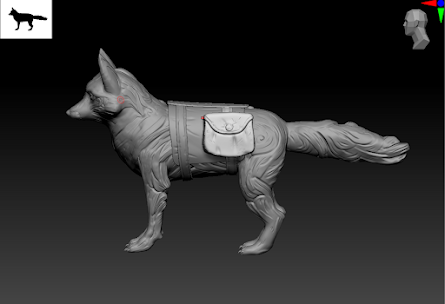





No comments:
Post a Comment